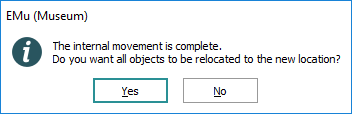The movement of objects into or out of an institution is generally in response to a loan but can also be generated when shipping objects to third parties for any number of reasons, e.g. for conservation by an external party.
The Movements module is used to schedule and / or record the movement of objects:
- in and out of an institution;
- within an institution, for example when shifting objects between off-site storage facilities.
Note: An internal movement is one in which a collection item is moved within an institution (an on-site movement).
An incoming movement may be:
- An incoming loan for an exhibition.
- A donation to the institution.
An outgoing movement may be:
- An object being sent for external conservation work.
- An outgoing loan.
- The return of an object after its acceptance into the collection has been rejected.
- Shipping an object to off-site storage.
In most cases the movement is recorded when the objects are actually leaving or entering the institution; however, a future movement of a valuable object may be recorded in order to allow customs and insurance details to be recorded in advance.
Details recorded include the purpose of the movement, authorization, location to / from which an object is being moved, date of the movement, courier, consignment details, customs broker, insurance policy, any special handling or packing instructions, associated costs and confirmation of receipt.
External Movements documents, including packing slips and receipts on arrival / request to dispatch, can be generated from within EMu.
A Movements record can also attach to a record in the Loans module via the Associated Loan: (Request Details) field on the Information 3 tab.
A Movements record includes:
- A Movement number
- Shipping method
- Source / Destination
- Contract / Agreement number
- Movement supervisor
- Objects to be moved
- Special handling instructions
Note: As every institution is able to customize EMu to suit its requirements, there are many different versions of EMu. Even where institutions have the same modules, the tabs included in each instance of the module may be different; and even where institutions have tabs with the same name, the fields on those tabs may be different. For that reason this section only provides a general description of modules.
| Tab | Description |
|---|---|
|
Information 1 |
Holds movement details, including:
If the movement is internal (the Internal radio button is selected under Movement Direction), entering a date in Date Moved: (Movement Details) will pop up the following message:
Selecting Yes will update the location of all attached objects:
|
| Information 2 | Records details about the transporter and customs broker. |
| Information 3 | Records details about who requested the movement and when, and who authorized the movement. |
| Dates |
Holds details about movement dates:
|
| Handling | Used to record special handling instructions. |
| Objects | Lists all objects associated with the movement, with accompanying notes. |
|
Finance |
Records costs associated with the event, e.g. transportation, and also links to an insurance record if required. |
|
Tasks |
See Tasks tab for details. |
|
Notes |
See Notes tab for details. |
|
Multimedia |
See Multimedia tab for details. |
|
Security |
See Security tab for details. |
|
Audit |
See Audit tab for details. |
|
Admin |
See Admin tab for details. |
The following flowchart describes how to record an external movement:
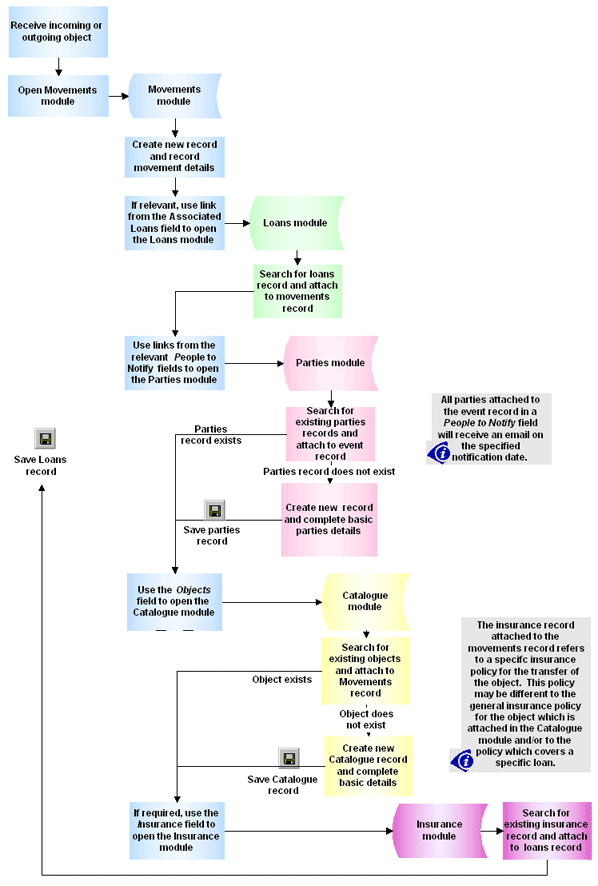
When an object has been transferred to an external destination, receipt of its arrival is recorded in a Movements record.
Similarly, when an incoming movement is recorded prior to an object's actual arrival, the arrival date is completed in the Movements record when the object is received by the institution.
To register the arrival of a moved object:
- Search the Movements module for the required record.
- Select the Dates tab.
- In the Arrival Date: (Arrival Details) field enter the arrival date of the object.
- In the Date Processed: (Arrival Details) field enter the date that the object arrival was processed.
- In the Received By: (Arrival Details) field attach the Parties record of the person who received the object.
- In the Acknowledgement Date: (Arrival Details) field enter the date that the arrival of the object was acknowledged.
- Save the record.
A report can be created to serve as a dispatch report to accompany objects moved to an external destination. This report provides details about the objects moved together with their transportation details.
The following is an example of a dispatch report:
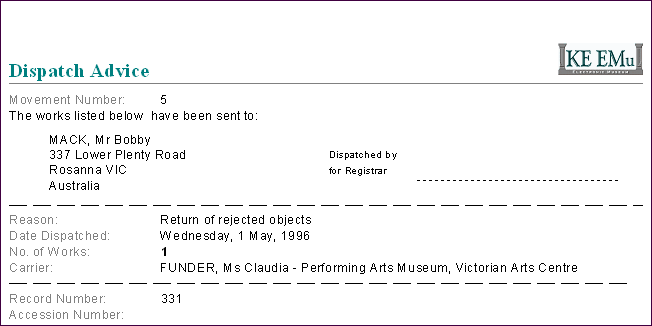
EMu generates a daily report listing all movements that are due to commence, and all movements which are overdue. The output of these reports is automatically emailed to the registration staff who are nominated in the People to be Notified: (Scheduled Details) field in the Movements module.
The following is an example of a notification email: